
How to Automatically Convert Your Notes into Flashcards: A Step-by-Step Guide
Want to save hours on flashcard creation? Here's how: Use AI tools like intellecs.ai to turn your notes into flashcards in minutes. This method combines active recall and spaced repetition for better learning without the hassle of manual work.
Key Steps:
- Prepare Notes: Organize your content using clear headers and markdown formatting.
- Upload to intellecs.ai: Import markdown files for processing.
- Generate Flashcards: AI creates Q&A pairs, highlights key terms, and organizes content.
- Customize Cards: Edit, split, or format cards to suit your study needs.
- Review with Spaced Repetition: Follow the system's schedule to retain information effectively.
Why Use AI for Flashcards?
- Saves Time: Convert notes to flashcards in minutes.
- Improves Learning: Focus on understanding, not formatting.
- Tracks Progress: Monitor retention, study streaks, and mastery levels.
Start with a free 5-day trial of intellecs.ai to transform your study routine today.
How to make flashcards from your notes INSTANTLY with AI
Getting Your Notes Ready
Preparing well-structured notes is essential for smooth flashcard creation with intellecs.ai.
Structuring Your Notes
Use markdown headers to organize your notes into clear topics and subtopics, making it easier for the AI to process. Here's an example:
# Chapter 1: Cell Biology
## Cell Structure
### Organelles
Break down complex topics into smaller sections. Highlight key terms and important concepts using markdown formatting for better clarity.
File Formats Supported
intellecs.ai currently supports markdown files. This format is ideal because it allows for:
- Clear organization of content
- Consistent formatting
- Easy topic separation
- Simple styling options
The platform's user-friendly interface ensures you can format your notes without needing to learn complicated commands.
Tips for Clear and Effective Notes
To get the best results, keep these tips in mind:
- Remove unnecessary details, personal notes, or unrelated annotations.
- Write in full sentences and avoid confusing abbreviations. For instance, instead of writing "mitochon = powerhouse", use "Mitochondria are the powerhouse of the cell."
- Group similar ideas together to create logical flashcard sets.
You can also use the AI's built-in tools to refine unclear sections and improve overall note clarity.
Once your notes are ready, upload them to intellecs.ai to transform them into flashcards effortlessly.
Converting Notes with intellecs.ai
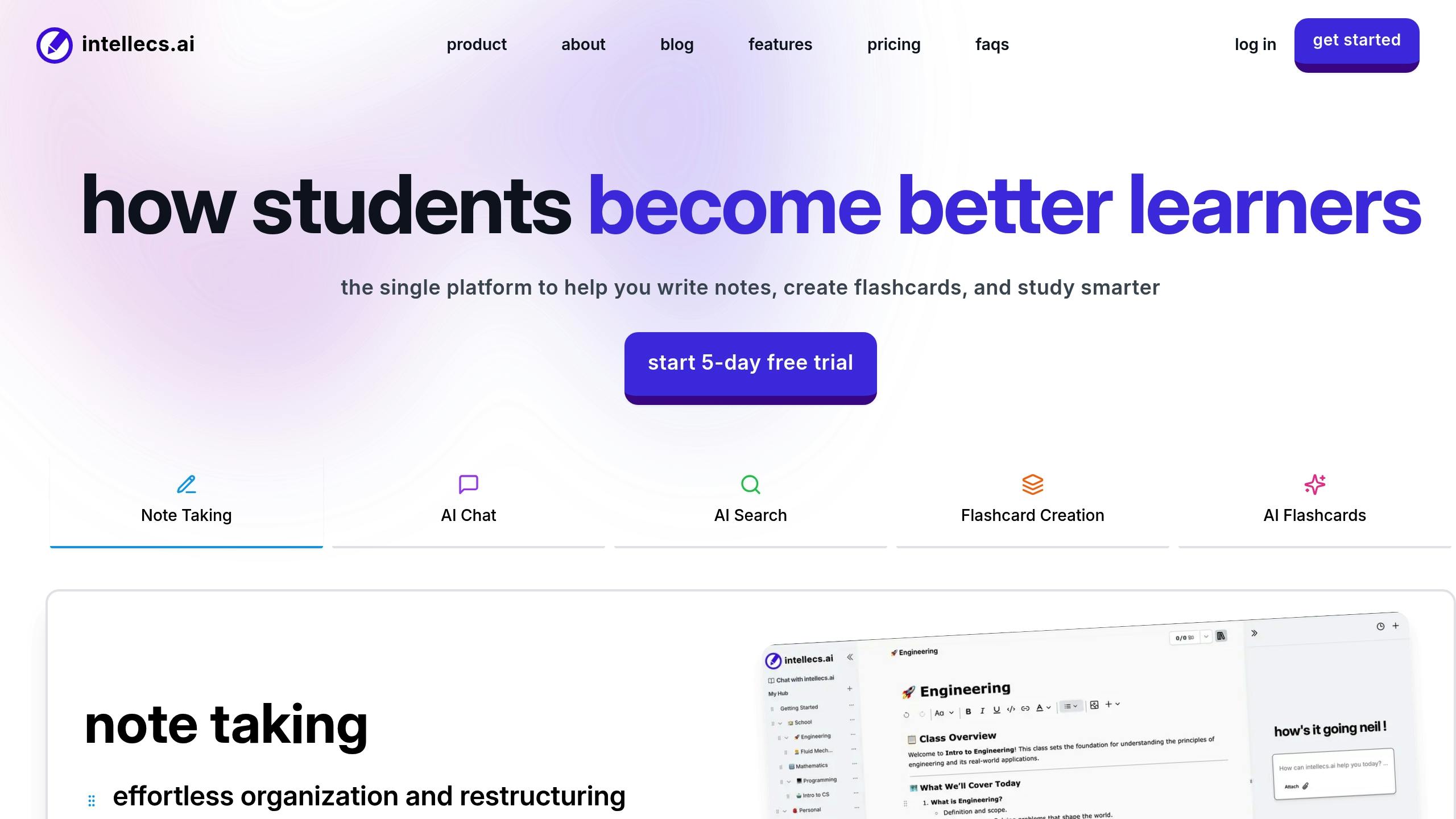
With your notes properly formatted, it’s time to turn them into effective flashcards using intellecs.ai's AI-driven system.
Adding Notes to intellecs.ai
Start by clicking Upload, choosing your markdown file, selecting its subject category, and hitting Import. The AI will immediately analyze your organized content, focusing on structure and key ideas.
Once your notes are uploaded, the system is ready to transform them into flashcards.
Creating AI Flashcards
intellecs.ai takes your notes and automatically generates flashcards. Here's what the system does:
- Pinpoints important concepts and their connections
- Creates question-and-answer pairs
- Maintains context and preserves key terminology
To create your flashcards:
- Select the file you uploaded.
- Click Generate Flashcards.
- Let the AI process your content.
The system focuses on crafting cards that help you understand concepts, not just memorize facts, aligning with the emphasis in your notes.
Adjusting Your Flashcards
Once the flashcards are generated, you can customize them to better suit your study preferences.
| Adjustment Feature | Purpose | How to Use |
|---|---|---|
| Edit Text | Change card content | Click the pencil icon on any card |
| Difficulty Rating | Highlight tougher topics | Use the 1-5 difficulty slider |
| Card Formatting | Improve visual clarity | Apply styling tools |
| Card Splitting | Simplify complex cards | Use the split card option |
Go through each card and:
- Check for accuracy to ensure the AI interpreted your notes correctly.
- Simplify longer cards by breaking them into smaller pieces.
- Add examples or context to make your flashcards clearer.
- Use formatting like bold or italic text to highlight key points.
These adjustments help tailor your flashcards to your learning style.
Managing Your Flashcard Sets
Now that you've created your AI-generated flashcards, let's dive into how to manage them effectively in intellecs.ai to boost your learning.
Improving Card Quality
To get the most out of your flashcards, focus on making them clear and concise:
- Ensure each card focuses on one concept.
- Use straightforward language - avoid vague terms or overly complex wording.
- Highlight key terms with bold formatting.
- Keep answers brief but complete, striking a balance between simplicity and thoroughness.
When reviewing your cards, watch out for these common problems:
| Problem | Fix |
|---|---|
| Cards that are too complex | Break them into smaller, simpler cards. |
| Vague or unclear questions | Rewrite them to be more direct and easy to understand. |
| Lack of context | Add examples or short explanations where needed. |
| Duplicated information | Combine similar cards into one. |
After refining, group your cards into well-organized sets for easier study sessions.
Sorting Your Flashcards
Once your cards are polished, organize them thoughtfully:
- Group cards by subject or topic.
- Use tags to mark cards by difficulty or theme.
- Arrange them in a logical learning order.
- Keep related concepts together for better context.
Take advantage of the platform's sorting tools and difficulty ratings to prioritize what you need to work on most.
Using Spaced Review
A well-organized flashcard set is key to effective spaced review. The system automatically tracks your progress and schedules reviews at the best times to help you retain information.
To maximize spaced review:
- Stick to the review schedule provided.
- Rate your confidence level for each card honestly.
- Trust the system's intervals to guide your study rhythm.
With the platform's smart scheduling, you can focus on learning while it handles the timing, ensuring you're reviewing material when it's most effective for long-term memory.
Making Flashcards Part of Daily Study
Once your flashcards are organized, it's time to make them part of your everyday study habits. Regular practice ensures you get the most out of the effort you've put into creating them.
Setting a Study Schedule
Dedicate 15–20 minutes a day to reviewing your flashcards. To make this a habit, try these tips:
- Pick a time when you're most alert and focused.
- Use calendar reminders to stay consistent.
- Find a quiet, distraction-free space for studying.
Tracking Your Progress
intellecs.ai offers built-in tools to monitor your progress. These metrics give you a clear picture of how you're doing:
| Metric | Measures | Why It’s Useful |
|---|---|---|
| Retention Rate | How many answers you get right | Tracks how well you're retaining info |
| Study Streak | Days of consistent practice | Keeps you motivated to stick with it |
| Time per Card | Average time spent per card | Shows if you're reviewing more efficiently |
| Mastery Level | Difficulty levels mastered | Helps you focus on areas needing attention |
Use these insights to adjust your study strategy as needed.
Mixing Study Methods
Combine flashcards with other study techniques to strengthen your understanding. Here are a few ideas:
- Active Recall Practice: Use intellecs.ai's AI to create questions from your notes. Answer them out loud before checking your flashcards for accuracy.
- Mind Mapping: Draw connections between related concepts from your flashcards to see how topics are linked.
- Teaching Others: Use your flashcards to explain topics to someone else. Teaching is a great way to solidify your knowledge.
Conclusion
With your note-taking, conversion, and review streamlined, it's time to make the most of these tools.
Key Takeaways
Creating flashcards manually can eat up valuable time. With intellecs.ai's AI-powered system, you can completely change how you study and retain information. From organizing your notes to daily reviews, every feature is built to save time and improve learning.
Here’s what you gain:
- Time Savings: Turn hours of work into just minutes.
- Higher Quality: AI generates clear, focused flashcards.
- Better Organization: Keep all your materials neatly arranged in one place.
- Consistent Review: Spaced repetition helps lock in knowledge.
These features work together to create a more efficient study process.
Try It Free
intellecs.ai offers a 5-day free trial that gives you access to:
- AI-powered flashcard creation
- Smart note organization
- Progress tracking
- Spaced repetition tools
"Our free trial is short because you'll know if it works. We're not into dragging things out." - intellecs.ai
After the trial, you can continue using all features for $25 a month. Start your free trial today and take your study routine to the next level!