
How to Research Papers 10x Faster with AI (No More Endless Tabs!)
Tired of drowning in tabs while researching? AI tools like Intellecs.ai can simplify your process, saving time and effort. Here's how:
- All-in-One Hub: Manage searches, notes, and citations in one place.
- Smarter Tools: Summarize papers, create flashcards, and analyze content efficiently.
- Organized Workflow: Use features like Files Q&A and built-in writing assistance to keep everything structured.
- Writing Help: Turn research into polished papers with AI-driven outlines, edits, and citation management.
For $25/month, Intellecs.ai offers a 5-day free trial to help you streamline your research process. Say goodbye to endless tabs and focus on what matters: your work.
Setting Up Your AI Research System
First Steps with intellecs.ai
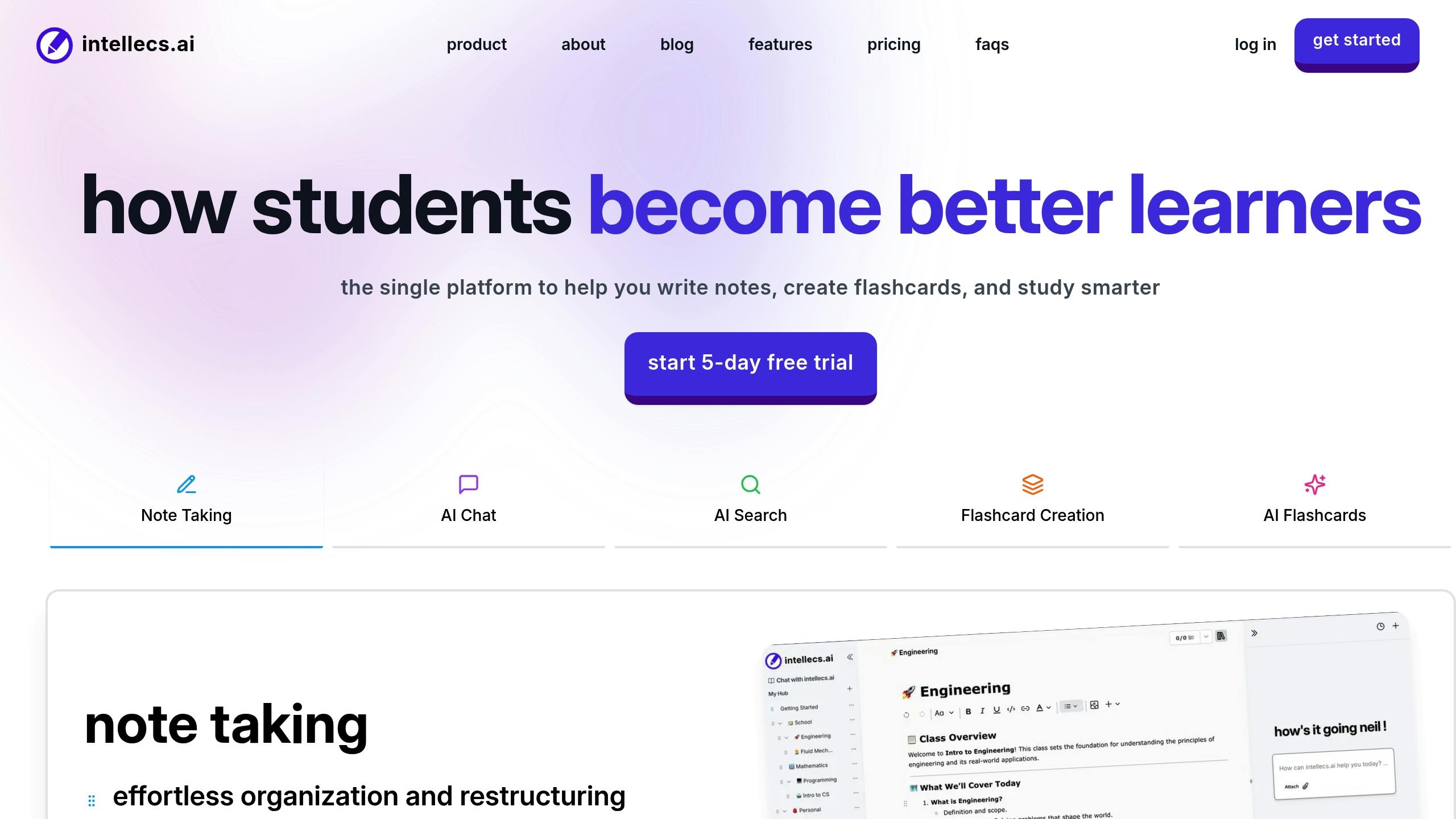
Getting started with intellecs.ai is simple. The platform offers a 5-day free trial, allowing you to explore all its features before deciding on the $25 monthly subscription.
Here’s how to begin:
1. Create Your Account
Visit intellecs.ai, sign up, and verify your email. For the best experience, use a desktop or laptop.
2. Set Up Your Workspace
Organize your workspace by creating folders for each subject or project. The platform’s straightforward interface helps you focus on research tools without unnecessary distractions.
3. Learn Essential Shortcuts
Save time by mastering these keyboard shortcuts:
- Format text with markdown for clear, easy-to-read notes
- Drag and drop documents to keep them organized
- Use the command palette to quickly access AI features
Once your workspace is ready, you can focus on managing your research files effectively.
Managing Research Files
Keeping your research files organized is key to staying productive. Here’s how you can do it with intellecs.ai:
1. Upload Your Research Materials
Add your research papers, articles, and study materials in PDF format to the platform.
2. Organize Your Files
- Group similar documents together
- Add tags for quick and easy access
- Use the AI-powered search to locate specific content in seconds
| File Organization Level | Purpose | Example Use |
|---|---|---|
| Main Categories | Broad subject areas | Literature Review, Data Analysis, Methodology |
| Sub-folders | Specific topics | Primary Sources, Secondary Research, Draft Versions |
| Individual Files | Detailed materials | Research Papers, Notes, Reference Lists |
3. Use Files Q&A
Take advantage of the Files Q&A feature to:
- Ask questions directly about your uploaded documents
- Extract important details without manually combing through files
- Pull insights from multiple sources at the same time
This system ensures you can focus on research without getting bogged down by file management.
Speed Up Literature Reviews with AI
Quick Research Search Methods
With Intellecs.ai, you can find relevant papers fast using plain-English queries. Its AI-powered search allows you to ask direct questions and get precise results.
To make the most of this feature:
- Use plain English when asking questions so the AI understands your intent clearly.
- Apply context-aware filters to narrow down results and focus on the most relevant papers.
These tools simplify your search process, making it easier to summarize papers and speed up your literature review.
AI Paper Summaries
Upload a PDF, click 'Generate Summary,' and get a concise overview of the study. The summary highlights:
- Key findings and conclusions
- Research methodology
- Important data points and statistics
- Critical arguments and supporting evidence
This feature saves time by quickly giving you the essential details of any paper.
AI-Assisted Note Taking
Turn scattered notes into clear, structured insights with AI-assisted note-taking. Once you've summarized key papers, this tool helps you organize your ideas effortlessly.
Here’s a breakdown of its key features:
| Feature | Purpose | Benefit |
|---|---|---|
| Smart Organization | Groups related concepts automatically | Cuts down on manual sorting |
| Context Awareness | Links related info across documents | Deepens your understanding |
| Quick Expansion | Expands on key points with AI help | Ensures comprehensive coverage |
Tip: Start with your main points, let the AI add context, and review the output to fill any gaps.
Write Papers Faster with AI Help
Create Paper Outlines
Turn your research notes into well-structured outlines. Using your organized research files, the AI arranges your findings into a logical sequence.
Here's what the AI does:
- Groups related ideas together
- Highlights gaps in your research
- Suggests smooth transitions
- Builds hierarchical structures for better organization
This feature ensures your paper flows naturally, guiding readers from the introduction through to the conclusion.
Edit and Polish Your Writing
Intellecs.ai fine-tunes your draft to improve clarity and meet academic standards. It reviews your text and offers suggestions to make your writing more polished and professional.
| Feature | What It Does | How It Helps |
|---|---|---|
| Style Analysis | Ensures your tone is academic | Keeps your writing professional |
| Clarity Check | Simplifies overly complex sentences | Improves readability |
| Technical Terms | Checks for correct use of field-specific terms | Ensures precision |
| Flow Suggestions | Recommends better transitions | Creates a smoother narrative |
The AI assistant allows you to focus on your argument while taking care of distracting errors.
Manage Citations Easily
Simplify your citation work with intellecs.ai's built-in manager. The platform formats references automatically, following your chosen style guide and saving you hours of manual effort.
Key tools include:
- Automatic citation creation from uploaded PDFs
- Smart organization of references by topic
- Easy in-text citation insertion
- Quick bibliography formatting
Pro Tip: Use the AI search tool to quickly find and organize references.
Advanced AI Features for Research
Create AI Study Cards
intellecs.ai takes study routines to the next level by turning research materials into study cards automatically. This feature simplifies the process of reviewing and retaining information.
Here’s what the AI study card system offers:
- Smart Content Extraction: Pulls out key definitions, theories, and findings from your research.
- Active Recall Integration: Uses a spaced repetition system to improve memory retention over time.
- Custom Card Creation: Allows you to create cards from specific sections of your materials.
Pro Tip: Pair AI-generated flashcards with your personal notes to cover topics thoroughly and better understand complex ideas.
Work with Research Teams
intellecs.ai isn’t just for solo research - it’s designed to make teamwork seamless. The platform offers robust collaboration tools that help teams stay organized and efficient.
Key features for team collaboration:
- Shared Research Spaces: Set up dedicated areas for specific projects.
- Real-time Updates: Monitor team contributions as they happen.
- Smart Organization: Use drag-and-drop tools to restructure content effortlessly.
- Unified Access: Every team member can access shared materials from a central location.
| Collaboration Feature | Purpose | Benefit |
|---|---|---|
| Note Enhancement | AI improves and clarifies shared notes | Ensures all details are covered |
| Document Q&A | Provides quick answers from materials | Speeds up team comprehension |
| Shared Flashcards | Gives everyone access to study cards | Builds a consistent knowledge base |
Tips for Better AI Results
Get the most out of intellecs.ai by following these tips:
1. Refine Your Queries
Ask clear, specific questions when using the Files Q&A tool. This ensures the AI delivers precise and relevant insights.
2. Combine Tools
Use flashcards and enhanced notes together to gain a deeper understanding of your topics.
3. Keep Content Updated
Upload well-organized and current research materials. The AI works best with structured content.
4 Insanely Useful AI Tools for Research (Use them today)
Conclusion: Better Research with AI
AI is transforming the way research is conducted, simplifying tasks and bringing everything together in one platform.
Key Benefits
intellecs.ai reshapes the research process by combining multiple tools into a single, easy-to-use platform. Its AI-driven features help researchers and students by:
- Saving time with a unified solution that eliminates the need for multiple apps
- Boosting learning through active recall systems and AI-generated study aids
- Keeping everything organized with intelligent document management
These benefits make it easier than ever to streamline your research process.
Try intellecs.ai Today
You can test out intellecs.ai with a free 5-day trial. After that, premium features start at $25/month. The platform offers:
- Advanced AI tools to simplify every step of research
- Seamless integration for managing notes, flashcards, and study resources
- Unlimited access - no limits on documents, searches, or AI interactions
Sign up now and take control of your research so you can focus on learning, not juggling tools.