
Mastering the Art of Digital Note-Taking: Lessons from Top Performers
Digital note-taking is essential for staying organized and productive. This guide reveals how top performers use proven methods and tools to make the most of their notes. Here's what you'll learn:
- Effective Note-Taking Methods: Adapt techniques like Cornell, outline, and mind mapping for digital platforms.
- Tool Selection: Compare tools like Notion, Intellecs.ai, and OneNote based on features and AI capabilities.
- AI Features: Leverage AI for transcription, summaries, and smart organization.
- Organization Tips: Use tags, links, and naming conventions to keep notes structured and accessible.
Quick Comparison of Tools
| Tool | Best For | Key Features | AI Capabilities |
|---|---|---|---|
| Intellecs.ai | Students & Research | PDF reader, block editor | Research assistant, smart tools |
| Notion | Knowledge Management | Templates, databases | Summarization, content generation |
| OneNote | Academic Work | Handwriting support, cross-platform | Research tools |
| Notta | Meeting Notes | Real-time transcription | Automated summaries |
| Reflect | Personal Knowledge | Calendar integration, backlinking | AI-enhanced organization |
Use this guide to choose the right tools, apply smart strategies, and integrate AI for better learning and productivity.
Related video from YouTube
Strategies for Effective Digital Note-Taking
Digital note-taking can significantly boost your learning and productivity - if you use the right strategies. Let’s dive into methods that help you get the most out of your digital notes.
Applying Note-Taking Methods Digitally
Classic note-taking techniques can be easily adapted to digital tools like Notion or OneNote, making them more structured and actionable. For example, the Cornell method translates well into a two-column format for summarizing and referencing key points.
| Method | Digital Approach | Best For |
|---|---|---|
| Cornell Method | Two-column setup; linked notes | Meetings, lectures |
| Outline Method | Bullet points; collapsible sections | Project planning, linear topics |
| Mind Mapping | Visual nodes on a digital canvas | Brainstorming, concept mapping |
After selecting a method, focus on turning your notes into tools that enhance understanding and memory.
Turning Notes into Active Learning Tools
To make your notes work harder for you, integrate active learning techniques. Apps like Anki and Quizlet are great for creating flashcards from your notes, helping you retain information more effectively.
Here’s how to take it up a notch:
- Schedule regular reviews of your notes
- Convert key points into quizzes
- Link related topics to deepen understanding
This approach transforms static notes into a dynamic learning system.
Keeping Notes Organized for Maximum Productivity
An organized system prevents your notes from becoming a chaotic mess. Here are some practical tips for maintaining order:
- Use clear and consistent naming conventions
- Add tags to make filtering easier
- Create cross-references between related notes
- Maintain an updated index or table of contents
Selecting Digital Note-Taking Tools
Choosing the right digital note-taking tool can make a big difference in productivity and how you absorb information. The right tool works hand-in-hand with the strategies we've discussed, ensuring your notes are both useful and easy to manage.
Comparison of Digital Note-Taking Tools
The best tool depends on your workflow - whether you need something simple for jotting down ideas or a more advanced system for organizing knowledge.
| Tool | Best For | Key Features | AI Capabilities |
|---|---|---|---|
| Intellecs.ai | Students & Research | Block-based editor, PDF reader, document organization | AI research assistant, smart writing tools |
| Notion | Knowledge Management | Flexible workspace, templates, databases | AI for summarization and content generation |
| Microsoft OneNote | Academic Work | Cross-platform sync, handwriting support | AI tools for research |
| Notta | Meeting Notes | Real-time transcription, team collaboration | Automated summaries, key moment detection |
| Reflect | Personal Knowledge | Calendar integration, backlinking | AI-enhanced organization features |
Features of Intellecs.ai
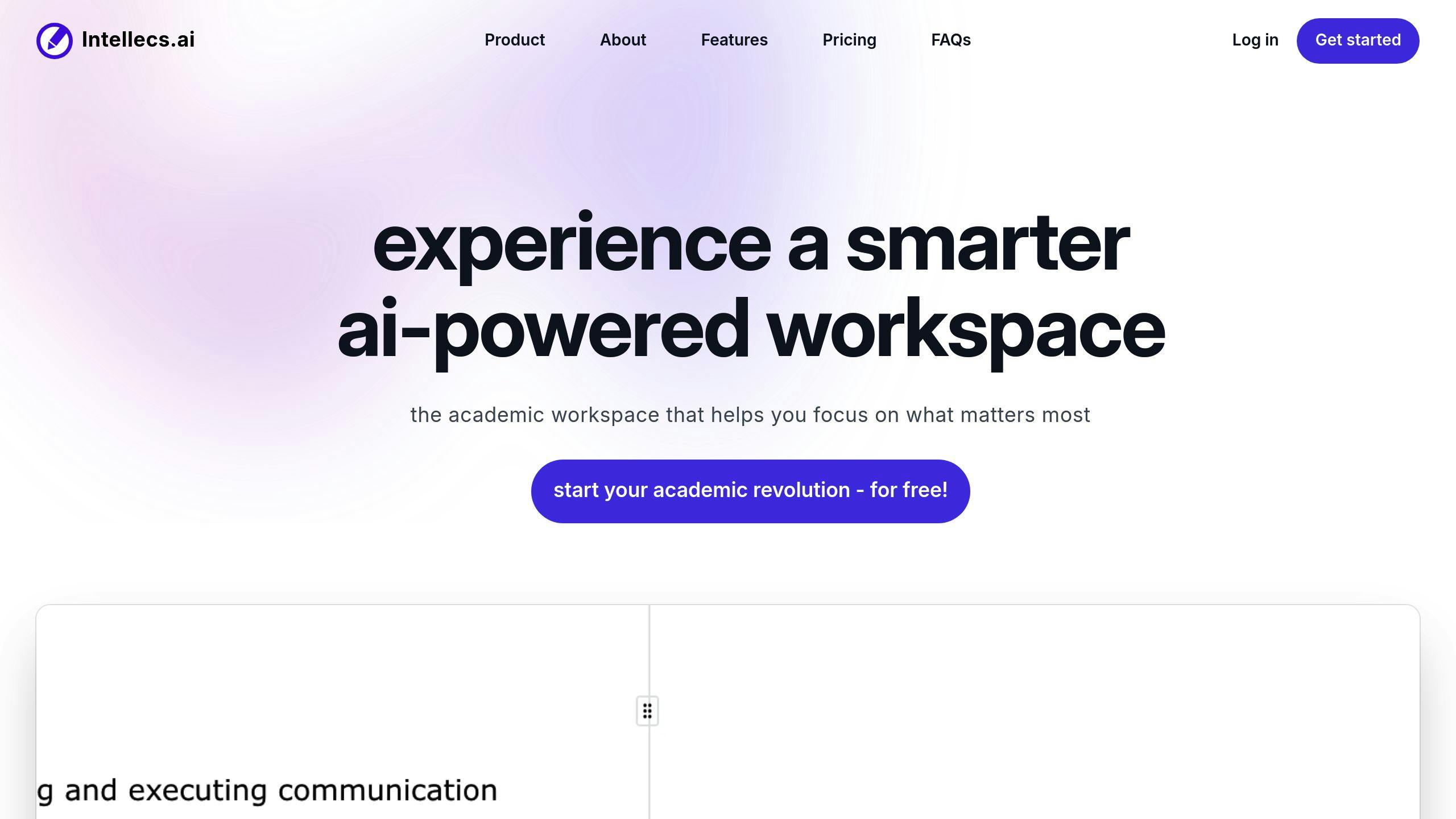
Intellecs.ai is designed with students in mind, offering tools that simplify academic work. Its block editor allows for flexible organization of ideas, while AI tools streamline research and note-taking.
Key features include:
- Smart Document Organization: Manage notes, research papers, and study materials in a system tailored for academic needs.
- AI PDF Reader: Quickly pull key information from PDFs.
- Block Editor: Break down and organize ideas in a modular way.
- Research Assistant: Find academic sources and conduct online searches faster.
The AI features take over repetitive tasks, so students can focus more on studying.
"The integration of AI in note-taking tools has transformed how students interact with their study materials, making the process more efficient and effective" [1].
For remote learning, tools like these also support collaboration with features like transcription and automated summaries [1][3].
Next, let’s dive into how AI can take your note-taking to the next level.
Using AI to Improve Note-Taking
Once you've chosen the right tools, incorporating AI-powered features can make your note-taking process even more efficient. AI simplifies tasks like transcription, organizing, and summarizing, allowing you to focus on understanding and analyzing information.
How AI Improves Note-Taking
AI adds advanced capabilities to traditional note-taking methods:
- Automated Transcription: AI tools can transcribe meetings in over 50 languages, making it easier to collaborate across borders and revisit discussions later [1].
- Smart Organization: Notes are automatically categorized and tagged, creating a searchable database for quick access.
- Summarization: AI condenses lengthy documents into short summaries, retaining the most important points.
Examples of AI Features in Note-Taking
Here are some AI-driven features transforming the way we take notes:
| AI Feature | Function | Application |
|---|---|---|
| Smart PDF Analysis | Highlights key points from academic papers | Speeds up research and review processes |
| Meeting Intelligence | Captures and summarizes discussions in real-time | Real-time transcription (e.g., Tactiq) [3] |
| Knowledge Integration | Links related concepts across notes | Helps uncover connections and insights [3] |
Features like smart PDF analysis and knowledge integration streamline workflows by extracting key ideas and connecting related topics. This saves time and boosts understanding, letting you focus on tasks like critical thinking and applying what you've learned.
While AI can handle repetitive tasks, human judgment is still crucial for adding context and setting priorities. This combination of AI automation and human insight ensures both efficiency and accuracy in your note-taking. Use AI to take care of the basics, but always refine its outputs to fit your specific needs.
With AI simplifying your note-taking, the next step is to organize and incorporate your notes into your daily workflow.
Organizing and Managing Digital Notes
Creating a well-organized digital note system is key to staying productive and retaining knowledge. With tools like Notion and Reflect, you can design a system that effortlessly fits into your daily routine.
Structuring Notes for Easy Access
A good digital note system uses a combination of folders, tags, and links to keep everything organized and easy to find. Here's how these elements can work:
| Element | Example Uses |
|---|---|
| Folders | Organizing by projects, courses, or clients |
| Tags | Labels like #research, #meeting-notes, or #action-items |
| Links | Connecting related notes, references, or external resources |
Stick to consistent naming conventions to make searching straightforward. Many tools now include AI features that can handle tasks like smart tagging and automatic categorization, saving you time and effort [1].
Once your notes are structured, the focus shifts to making them a part of your everyday workflow.
Using Notes in Your Daily Workflow
Your notes should be more than just static files - they should actively support your tasks. Apps like Reflect, for example, integrate with calendars to turn notes into actionable items [1].
Here are some tips for incorporating notes into your routine:
- Review and update action items daily.
- Convert meeting notes into tasks right after meetings.
- Set aside time weekly to tidy up and refine your system.
Automation can make this process smoother. Many modern tools use AI to summarize notes, create tags, and manage other repetitive tasks, letting you focus on what matters most [1][2].
Regular upkeep ensures your system stays useful and keeps your workflow running efficiently. A little maintenance goes a long way in turning your digital notes into a powerful productivity tool.
Mastering Digital Note-Taking
Digital note-taking has reshaped how we approach learning and productivity. With platforms like Notta and MeetRecord introducing AI-driven tools, capturing and organizing information has never been easier [1][2].
How to Get Started with Digital Note-Taking
To make the most of digital note-taking, you’ll need the right tools, a clear system, and steady habits. Here’s a breakdown:
- Pick the Right Tools: Platforms like Notion or Intellecs.ai are great options. Set up tags, folders, and consistent naming rules to keep everything organized.
- Use AI to Your Advantage: Let AI help with tasks like summarizing, categorizing, and transcribing meetings. This frees you up to focus on what matters most - analyzing and applying the information.
- Keep It Up to Date: Regularly review and refine your notes. Schedule time to maintain your system so it stays useful and aligned with your needs.
Modern features like multi-language transcription and automated summaries make it simple to process information efficiently [1]. Start small, and build a system that fits naturally into your workflow. Over time, these habits will help you create a process tailored to your learning and productivity goals.
FAQs
Is AI note-taking worth it?
AI note-taking tools can be incredibly useful for students and professionals, helping to save time and stay organized through automation. Tools like Notta and MeetRecord offer features that make managing information easier:
| Feature | Benefit |
|---|---|
| Real-time transcription & summarization | Automatically captures and condenses content in multiple languages |
| Integration capabilities | Works seamlessly with platforms like Zoom, Google Meet, and Teams to store notes in one place |
| Smart tagging | Makes it simple to find and organize information quickly |
These tools aren't just about convenience - they deliver real-world benefits. For example, sales teams using MeetRecord have seen better results in managing client call insights [2]. The AI identifies key discussion points and action items, cutting down the time spent on post-meeting tasks.
That said, while AI excels at transcription and organization, it’s still important to review the notes for accuracy and context. Pairing AI's speed with human judgment ensures the best outcomes [1].
AI note-taking tools are especially helpful for handling large amounts of information, retrieving past notes instantly, and creating clear summaries. The trick is to choose a tool that fits your workflow and specific needs [1].