
The Best Digital Note-Taking Apps for Student Entrepreneurs (2025 Guide)
In 2025, digital note-taking apps are essential for student entrepreneurs managing academics and business tasks. Here’s a quick guide to the top apps, their standout features, and pricing:
- Intellecs.ai: AI-driven note-taking and study tools; $25/month.
- Notion: Custom workspaces with collaboration features; $10–15/month (free for students).
- Evernote: Advanced organization and integrations; $14.99–17.99/month.
- Microsoft OneNote: Free-form notes with Microsoft 365 integration; Free–$1.99/month.
- Roam Research: Networked thought system with bidirectional links; $15/month.
Quick Comparison
| App | Best For | Key Features | Monthly Cost |
|---|---|---|---|
| Intellecs.ai | All-in-one studying | AI tools, flashcards, Q&A notes | $25 |
| Notion | Team collaboration | Custom workspaces, AI writing | $10–15 (Free for students) |
| Evernote | Keeping organized | Web clipper, cross-platform syncing | $14.99–17.99 |
| Microsoft OneNote | Classic note-taking | Flexible canvas, Microsoft integration | Free–$1.99 |
| Roam Research | Linked ideas | Bidirectional links, daily notes | $15 |
Each app caters to different needs. Choose based on your workflow, learning style, and budget.
Evernote vs OneNote - Which One Is Better? (2025) Full Comparison
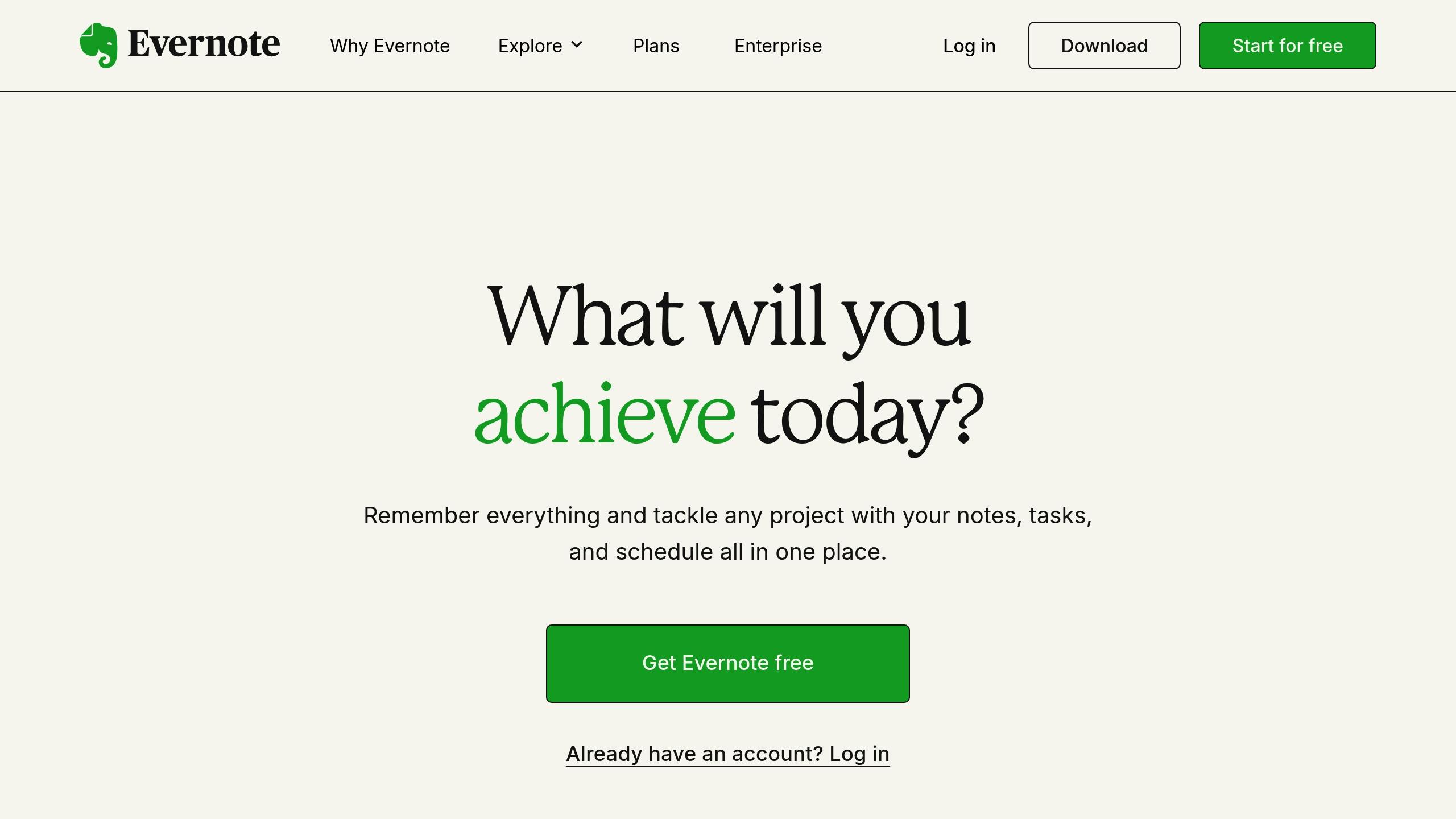
1. Intellecs.ai

Intellecs.ai offers a powerful tool for student entrepreneurs in 2025, combining AI-driven note-taking with study management in one platform. At $25 per month, it consolidates features typically spread across multiple subscriptions, saving both time and money.
The platform’s AI tools refine entrepreneurial ideas and academic content, while its drag-and-drop organization makes it simple to adapt and restructure information as projects progress. This seamless integration supports both academic and business pursuits in a single workspace.
Here’s a breakdown of its key features:
| Feature Category | Business Benefits | Academic Benefits |
|---|---|---|
| AI Assistance | Improves idea development | Enhances clarity in study materials |
| Smart Search | Locates project files quickly | Provides fast access to course content |
| Files Q&A | Extracts insights from documents | Simplifies complex academic topics |
| Active Recall | Strengthens core concept understanding | Aids in mastering course material |
The platform is designed for efficiency. Users can:
- Take detailed lecture notes
- Automatically create AI-generated flashcards
- Develop study materials with AI assistance
- Organize all projects and notes in one place
Currently available for desktop with PDF support, Intellecs.ai focuses on simplicity. Its clean interface reduces distractions, helping users stay organized and productive as they switch between academic and entrepreneurial tasks.
2. Notion
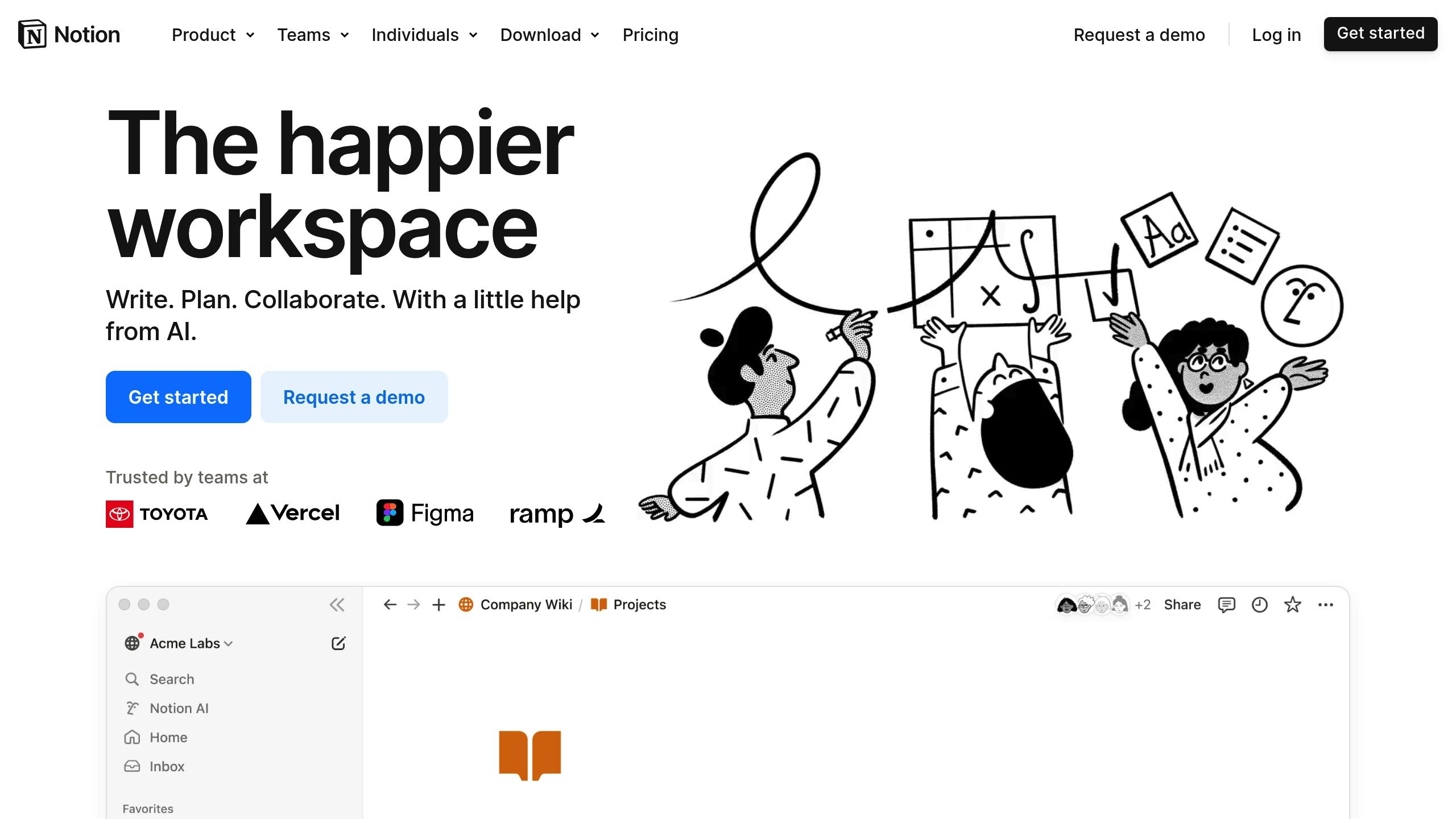
Notion is a workspace that combines note-taking, project management, and wiki tools in one place. For student entrepreneurs in 2025, it’s a practical way to juggle both academic responsibilities and business projects.
One of its key perks? Students can use their institution email to access the Plus Plan for free. This makes it a budget-friendly option for managing schoolwork and entrepreneurial tasks without extra costs.
Here’s a quick look at how Notion supports different needs:
| Academic Management | Business Operations | Collaboration Features |
|---|---|---|
| Course schedules | Project timelines | Shared workspaces |
| Assignment tracking | Business planning | Real-time editing |
| Study materials | Client databases | Team wikis |
| Research notes | Meeting documentation | Task delegation |
Notion also steps up productivity with its AI tools and integrations. For $10 a month, its AI features can summarize meetings and pull out action items, making it easier to stay on top of both class and work.
It works seamlessly with platforms like Google Calendar, Slack, GitHub, and Figma. These integrations help streamline tasks like creating to-do lists or syncing meeting notes, turning Notion into a centralized hub for all your work.
"Notion became our one-stop shop for all of our organization's information – from our policies, to our resource docs, to our databases."
- Alpha Theta Delta Member, University of Michigan, Ann Arbor
Notion’s block-based design is another standout feature. It allows users to easily rearrange content, whether it’s for updating business plans or organizing coursework. For example, a consulting firm used Notion to turn its client database into a detailed client portal. This portal let customers track project updates and access deliverables.
And with automation tools like Zapier, you can save time by turning client emails into tasks or syncing meeting notes automatically. This reduces manual effort and keeps everything running smoothly.
3. Evernote
Evernote underwent major changes in 2025. With over 100 updates, it now offers advanced tools tailored for both students and entrepreneurs.
For students, there's a free plan that allows up to 50 notes on a single device. For those needing more, the Professional plan includes additional features and comes with a 40% student discount.
Here’s how Evernote supports student entrepreneurs:
| Academic Tools | Business Features | All-in-One Capabilities |
|---|---|---|
| Record lectures | Manage tasks | Use Web Clipper for research |
| Annotate PDFs | Sync with calendars | Collaborate in real time |
| OCR for handwritten notes | Access project templates | Sync across devices |
| Organize study materials | Take meeting notes | AI-powered search for quick access |
What makes Evernote stand out is how well it integrates with other platforms:
- ClickUp: Turn notes into actionable tasks
- Todoist: Create tasks from your meeting or class notes
- Google Calendar: Sync deadlines and events effortlessly
These integrations make Evernote a go-to tool for managing both academic and business needs.
"Evernote is a powerful tool for managing your tasks right alongside all of the information you work with every day." - Inc. Magazine
The Web Clipper is especially handy for saving articles, research papers, or competitor insights directly into your notebooks. Its OCR feature makes handwritten and scanned content searchable.
For group projects or startup teams, Evernote’s real-time editing ensures smooth collaboration. The tagging system also simplifies finding specific information across academic and business content with keyword searches.
Pricing (2025):
- Personal: $7.99/month
- Premium: $9.99/month
- Business: $14.99/user/month (minimum 2 users)
While Evernote shines in organizing and searching notes, some users find it less user-friendly for project management compared to Notion. However, its strength lies in handling large volumes of notes while keeping everything easy to find.
Evernote remains a top choice for student entrepreneurs who need a reliable tool for managing both studies and business tasks.
4. Microsoft OneNote
Microsoft OneNote serves as a digital notebook designed to meet both academic and business needs, offering a limitless space for organizing your content however you like.
Part of the Microsoft 365 suite, it provides a familiar interface for Office users, along with real-time collaboration and cloud syncing across devices. Whether you're jotting down lecture notes on a tablet, updating a business plan on your laptop, or reviewing ideas on your phone, your work is always available. Features like the web clipper and "Print to OneNote" make it simple to pull content from nearly any app or browser. On top of that, OneNote now incorporates AI tools to help streamline your workflow.
The AI-powered Copilot assists with tasks like brainstorming, organizing, and summarizing, making it a useful tool for both academic and entrepreneurial projects. This feature is available for $20 per month.
When working on group projects, OneNote allows you to share notebooks with classmates or team members, keeping everyone aligned. It also protects sensitive information with 3DES encryption.
OneNote connects with platforms like Salesforce, Trello, and Basecamp through Zapier. For students, it integrates with educational tools like Chegg and EDUonGo, making it easy to manage schoolwork alongside business tasks.
Pricing (2025):
- Free tier: Up to 5GB
- 100GB: $1.99/month
- AI-powered Copilot: $20/month
Its affordability and cross-device compatibility make it a great choice for student entrepreneurs. Plus, its tagging system helps you organize and quickly find important academic or business materials.
5. Roam Research

Roam Research takes a different approach to organizing your ideas compared to traditional tools like OneNote. It uses a "networked thought" system, combining a document editor with a graph database to create a more dynamic way of managing information. Its standout feature? A bidirectional linking system that automatically connects related notes, saving you the hassle of manual organization.
Here’s what makes Roam especially useful for student entrepreneurs:
- Bidirectional Links: Easily connect ideas across academic and business notes.
- Block References: Link specific text sections to integrate lecture notes with business strategies.
- Daily Notes: Automatically date entries to keep track of deadlines and milestones.
- Advanced Query System: Search and filter your notes using tags and metadata.
This setup is perfect for juggling academic responsibilities and entrepreneurial projects, helping you stay organized while fostering creativity.
"Roam has enabled me to stop segmenting and limiting my thoughts before I've even fleshed them out. This flexibility has freed me up to write 3x more daily content than ever before."
- Mansi Jain, Stanford Class of 2019
Roam also integrates with tools like Zapier, letting you connect meeting transcripts, schedules, and team communications. This makes it more than just a note-taking app - it becomes a complete knowledge base for both your studies and business ventures.
Pricing (2025)
- Pro: $15/month or $165/year
- Believer: $500 for 5 years
"Roam is the productivity tool that I didn't know I needed. It helps me organize thoughts and reduce the clutter in my head, something no productivity or organization tool has ever offered me before."
- Sam Davis, Researcher at Stanford University's Department of Applied Physics
For student entrepreneurs managing multiple projects, Roam’s ability to link and organize related information makes it a powerful tool for both academic and business success.
Conclusion
Different apps shine in different ways. Here's a quick comparison to help you decide which one fits your needs:
| App | Best For | Features to Highlight | Monthly Cost |
|---|---|---|---|
| Intellecs.ai | All-in-one studying | AI tools, flashcards, Q&A notes | $25 |
| Notion | Team collaboration | Custom workspaces, AI writing | $10–15 |
| Evernote | Keeping organized | Web clipper, cross-platform syncing | $14.99–17.99 |
| Microsoft OneNote | Classic note-taking | Flexible canvas, Microsoft integration | Free–$1.99 |
| Roam Research | Linked ideas | Bidirectional links, daily notes | $15 |
This table highlights each app's strengths to help you make a clear decision. For instance, Notion is perfect for team projects thanks to its customizable workspaces and collaboration tools. Intellecs.ai combines multiple features into one platform, powered by AI for smarter studying. Meanwhile, Evernote stands out for its organizational tools and searchable notes.
When picking the right app, keep these factors in mind:
- Learning Style: If you're a visual learner, look for apps that support multimedia. Auditory learners might prefer ones with audio recording options.
- Integration: Make sure the app fits into your current workflow. For example, Microsoft OneNote works seamlessly with the Microsoft 365 suite, making it a great choice if you're already using those tools.
- Budget: Many apps have free tiers with enough features to get started. For instance, OneNote offers up to 5GB of storage at no cost, and Notion has a free plan with core functionality.
As Harry Guinness puts it:
"Digital note taking is just as personal as the doodles on your high school notebook. Good note-taking apps will account for this kind of personalization, so you can do your online note taking the way that suits you."
Ultimately, the best app for you will depend on your needs. Whether you're drawn to AI-powered tools, collaboration features, or advanced organization, there's an option to support both your academic and entrepreneurial goals.