
The Science Behind Integrated Workflows: How Unified Tools Boost Cognitive Performance
Unified tools can improve productivity by up to 40% and reduce mental fatigue caused by constant tool-switching by 45%. They simplify workflows, enhance focus, and reduce cognitive load, making them essential for both professionals and students. Here’s why integrated workflows matter:
- Save Time: Centralized tools cut down on context-switching.
- Boost Focus: Fewer distractions mean sustained concentration.
- Improve Memory: Centralized information supports better retention.
- Increase Productivity: Streamlined workflows enhance task efficiency.
Examples of Tools:
- Intellecs.ai: Helps students streamline research and writing.
- Notion: Combines project management and collaboration in one space.
- ChatGPT: Simplifies content creation and problem-solving.
Quick Comparison of Key Tools
| Tool | Primary Use | Key Benefit |
|---|---|---|
| Intellecs.ai | Research and writing for students | Centralized academic workflows |
| Notion | Project management and teamwork | All-in-one workspace |
| ChatGPT | Writing and problem-solving | AI-powered content generation |
The Science of Unified Workflows and Cognitive Performance
Cognitive Load Theory Explained
Cognitive Load Theory sheds light on how our brains handle tasks and why switching between tools can be so draining. Every time we jump between different platforms or contexts, it adds unnecessary mental strain that doesn't help us get things done or learn effectively.
"Multitasking and context switching can also affect work quality. When you juggle tasks, you're creating distractions that confuse the brain and affect working memory." - PPM Express [2]
Research backs this up: cutting down on tool switching can make a huge difference. Unified tools lower cognitive load by 20%, reduce context-switching by 45%, and increase productivity by 30% [1][2]. By keeping everything in one place, users can concentrate better, remember more, and complete tasks more efficiently.
Working Memory and Task Management
Think of working memory as your brain's short-term storage - it can only juggle so much at once. Unified workflows simplify this by removing the need to keep track of multiple systems, passwords, and interfaces. This frees up mental resources and leads to:
- Better information retention and faster task processing
- Less mental fatigue, leaving more energy for meaningful work
The evidence is clear: fewer tools mean better brain function. Studies show that professionals using integrated workflows stay productive longer and feel less mentally drained throughout the day.
5 Workflow Automation Tips That Skyrocketed My Productivity at Work
Examples of AI-Powered Tools in Action
AI-powered tools are changing the way we approach complex workflows, making tasks easier and more efficient. Here are three standout platforms showing how these tools can simplify daily challenges.
Intellecs.ai: Boosting Student Efficiency
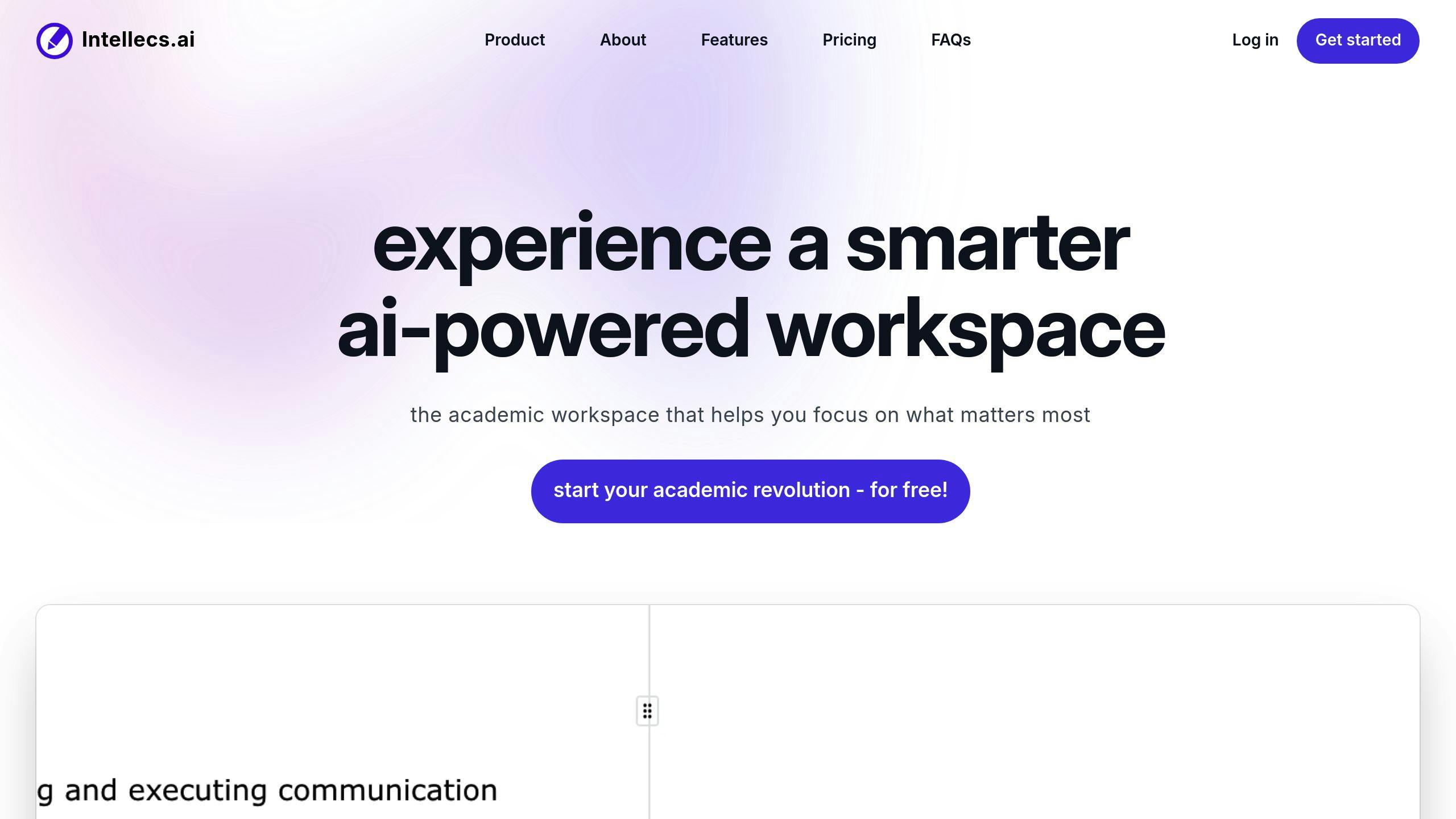
Intellecs.ai helps students by simplifying document analysis and online research. Its AI research assistant and smart writing assistant work together, creating a seamless transition from research to drafting. This eliminates the hassle of jumping between different tools, keeping students focused on their studies.
Notion: All-in-One Workspace

Notion brings everything into one place, offering features like database management, Kanban boards, and linked notes. By centralizing these tools, it minimizes the need to switch between platforms. Its collaborative spaces also improve team communication, making it easier to stay organized and focused.
"Combining functions into one tool highlights the power of simplicity in the digital age." - Sébastien Dubois [1]
ChatGPT: Writing and Research Made Simple
Research shows that GPT-4 users perform 40% better compared to those working without AI [3]. ChatGPT is especially useful for:
- Drafting project proposals
- Building detailed research outlines
- Breaking down complex topics into summaries
- Recommending additional sources to explore further
Implementing and Optimizing Integrated Workflows
Creating an effective integrated workflow means finding the right balance between tool capabilities and how you naturally work. Constantly switching between tasks and tools can drain your energy and hurt productivity, making it important to keep workflows as smooth as possible.
Steps for Integrating AI-Powered Tools
The secret to a successful integration is building a central system that keeps things simple and reduces mental strain. Here's a breakdown of the process:
| Integration Phase | Focus Area | Actions to Take |
|---|---|---|
| Assessment | Analyze Current Workflow | Spot overlapping tasks and tools |
| Setup | Centralize Processes | Set up a primary workspace |
| Optimization | Fine-Tune Workflow | Automate repetitive tasks and tweak workflows |
| Maintenance | Monitor Performance | Track and adjust productivity metrics |
A platform like Intellecs.ai can act as a central hub, merging research and writing tasks into one place. Once your workflow is centralized, the next step is personalizing it to fit how you work best.
Customizing Tools for Your Workflow
While integrating tools simplifies your workflow, customizing them ensures they fit your specific tasks and boost efficiency. For example, PPM Express users have shared how these strategies helped them focus and get more done:
- Set Clear Workflows: Use tools like Notion to link databases for project management, research, and writing. This setup keeps everything organized and reduces the hassle of jumping between tasks.
- Tweak Notification Settings: Adjust notifications to cut down on distractions but still catch important updates. This small change can make a big difference in staying focused [2].
- Design Custom Templates: Create templates for tasks you repeat often. It saves time and ensures consistency across projects.
"Regrouping different functions into a single tool is a testament to the value and power of simplicity in the digital age." - Sébastien Dubois [1]
Current Trends and Future of Integrated Workflows
Trends in Unified Tools
Integrated workflows are undergoing rapid changes, thanks largely to AI-driven tools reshaping how we manage tasks and collaborate. Here are three major trends driving this transformation:
- Personalized Learning Paths: Tools like Intellecs.ai are leading the way in creating learning systems that adapt to individual preferences and styles. This helps users work more efficiently and retain knowledge better [1].
- Enhanced Collaboration Features: Modern platforms are breaking down barriers between different work functions. For example, PPM Express centralizes project information, keeping teams aligned and focused during work sessions [2].
- AI-Powered Task Automation: AI is being used to streamline repetitive tasks, reducing the need for constant context switching and minimizing mental fatigue.
| AI Integration Aspect | Current State | Future Direction |
|---|---|---|
| Task Automation | Handles repetitive tasks | Moves toward decision-making |
| Personalization | Based on user preferences | Adapts to behavioral patterns |
| Collaboration | Real-time communication | Predictive team coordination |
These trends are making workflows smoother and less stressful, but they also present new challenges that need attention to fully realize their benefits.
Challenges and Limitations of Unified Tools
While studies show that generative AI can improve skilled worker performance by 40% when used correctly [3], improper use can have the opposite effect, reducing productivity. Understanding how to implement these tools effectively is critical.
Key Challenges:
- Learning how to use these tools can be difficult, especially as features constantly evolve, requiring continuous training.
- Security and privacy concerns remain a significant issue, demanding constant vigilance.
- Integrating these tools with existing systems can be a complex process, often requiring additional resources and planning.
Conclusion: Boosting Cognitive Performance with Unified Tools
AI-powered tools have shown to improve performance by 40% while cutting context-switching fatigue by 45% [3][2]. These results highlight how streamlined workflows can significantly enhance cognitive function in both academic and professional environments.
By bringing everything into one place, unified tools make it easier to manage tasks, minimize distractions, and maintain focus. Tools like Intellecs.ai and Notion are great examples of how centralizing workflows can reduce mental strain and improve efficiency.
| Cognitive Aspect | Traditional Workflow | Unified Workflow Impact |
|---|---|---|
| Focus Duration | Frequent interruptions | Sustained concentration |
| Mental Fatigue | High due to context switching | Reduced by 43% [2] |
| Task Completion | Variable efficiency | Up to 40% improvement [3] |
| Information Access | Scattered across tools | Centralized and immediate |
To tap into these benefits, start with tools like Intellecs.ai for academic research (e.g., its AI PDF reader) or Notion for project management. The key is choosing tools that fit your specific workflow and goals.
These tools aren't about replacing human skills - they're about enhancing them. By integrating them thoughtfully, you can unlock new levels of productivity and focus. While the potential of unified tools is exciting, their success depends on how well they're implemented and how effectively their limits are understood.
FAQs
Is Notion AI better than ChatGPT?
The answer depends on what you need for your workflow and productivity. Here's a quick breakdown:
| Feature | Notion AI | ChatGPT |
|---|---|---|
| Core Functionality | Workspace management and project collaboration | Content creation and problem-solving |
| Integration | Built into Notion's platform | Standalone AI tool |
| Learning Curve | Moderate (requires familiarity with Notion) | Easy to use (chat-based interface) |
Notion AI works best if you're already using Notion for project management and collaboration. It blends directly into the platform, making it a natural extension of your existing setup.
ChatGPT, on the other hand, is a standalone tool suited for tasks like writing, researching, and solving creative challenges. Its flexibility makes it a go-to for content-heavy tasks [3].
For many, using both tools together can be a game-changer: Notion AI for managing workspaces and projects, and ChatGPT for handling broader AI-driven tasks. This combination helps you get the best of both worlds.